How To Read Books: Print Books, Tablet, Phone, or E-Reader?
When electronic books started to become popular, I think I had an assumption that I would end up liking some kind of format and stick to it. That's not what happened.
I talk to a lot of people who claim they prefer print books to tablet, phone, or e-reading. Most of these people have never read a book on one of these devices. They imagine they won't like it, but they are usually basing this belief on what it feels like to read sitting at their computer, which is a very different experience.
I'm a little surprised that I find myself consistently reading books on my smartphone, tablet, dedicated e-reader, and in print. Here's why.
Tablet
I have an iPad, and if I had to pick a favorite way to read, this would be it. It's an original iPad, but I still adore it. I like my iPhone; I love my iPad.The Good:
- I can read books from any company. I downloaded applications from Kindle, Kobo, and iBooks comes with my iOS software. For a while I tried to read fiction on the Kobo and non-fiction on the Kindle, but now I just read everything on the Kindle or kindle app. I have not used iBooks. I also have comics applications, which is great. Comics look amazing on a tablet, and I don't even have a retina display.
- I don't have to hold up the tablet. My friend got an iPad and was complaining that he needed to hold it up, unlike a laptop. I have a case (from a company called inCase) which allows me to prop up the iPad. Having a case like this fundamentally changes how I interact with the machine. The device is not cold to the touch, it holds itself up in multiple positions, and I can toss the machine around without worrying that it will break. The picture at the top is of how I normally read. Lying down. It might be a bit hard to see, but the case is on my belly, and I really don't have to touch it to read. I tap the side to turn the page, but if I have to grab my drink or something, I can just leave the iPad, unlike, say, a large hard cover book. Also, when I'm eating, I'm using my hands to eat, and it's nice to have the tablet keeping itself up. I only have to reach out when I want to turn the page. It might sound like a lame complaint, but I don't like having to hold up a book all the time. My fingers get sore, or tingly, or cold. Hardcover books can be heavy. Paperbacks can require some sustained strength in your fingers to keep open. I love not having to do that with my iPad.
- Highlights and notes are on the web. For the Kindle app, anyway, you can go to your account on the web and see all the highlights and notes you made for every book, including ones you've borrowed! I already made a blog entry on this awesome feature, so I won't go into it here. http://jimdavies.blogspot.ca/2012/07/exporting-kindle-notes-and-highlights.html
- The iPad is the best PDF reader out there. I don't read a lot of books as PDFs, but I read some, and many papers. The iPad's quick zooming, and the Goodreader app's highlighting and note taking make it a total pleasure. I prefer reading papers on my iPad to paper.
The Bad:
- The iPad is still kind of heavy. I know I have an original iPad, and the newer ones are lighter, but even the iPad mini is a bit heavy compared to a dedicated e-reader and many books.
- It's Big. It's big and heavy enough so that I don't always have it with me. This means I can't read on it all the time.
- It's hard to flip through pages. The tactile nature of pages in a book allows you to flip through them quickly, with spatial memory of where things were. This is especially problematic for books with end-notes and reference sections.
- Magazines. This entry is mainly about books, but I have to complain about reading magazines on the iPad. The app designers figure that I'm just reading for fun and would never want to save anything that I read. The Wired magazine app, for instance, looks great, but I can't make notes, highlight, and there are no page numbers. So I will continue to get magazines in paper form.
Smartphone
I have an iPhone 4, which is a great machine. It's way better for reading than people think. People say the screen is too small, but I find that it's not for two reasons. First, if the book is good you stop noticing the device. Also, turning pages is so easy it becomes automatic and unconscious. Basically, the phone disappears.
The Good:
- I can read in the dark. This is also true of the iPad. My beloved falls asleep before I do, and I can read in bed without the lights on. This is something you can't do with most dedicated e-readers or print books. People often complain that the screen is too bright. But when I am reading at night, I turn down the brightness. It's easy. It's so dim that my beloved can't even tell I'm reading, but it's easy to see the text. Having a black background helps a lot. When I show people how I read on my iPhone at night, they are often shocked and say something like "I think I could read like that." The brighter one shows how I normally read and the other is how I read at night on the iPhone.
Sometimes by beloved is reading on her phone next to me. We'll both be reading in a room that is completely dark, which I find amusing. I always use white on black-- I find it more comfortable.
- My iPhone is always with me. Have you ever heard the expression "the best camera is the one you have with you?" It's true with books too. Even though in an ideal world I'd probably read on my iPad most of the time, the fact is I don't usually have my iPad with me when I'm on the go. But if I'm in a long line at the grocery store, for instance, I can whip out my iPhone and read. I love it.
- One-Handed Reading. The phone is the only device I can read on that I can hold completely one-handed. I can't even do this with my Kindle device. I can hold the iPhone and turn pages with one hand, which is great sometimes. I can also switch hands when one gets tired.
The Bad
- Sometimes I get tired of holding the device. iPhones are not super light, but even holding your hand up for a long period of time can be tiring.
- It is a little small. This is not so much a problem for me for reading, but for highlighting and making notes, I miss the iPad a bit.
- It's hard to flip through pages. See above.
Dedicated E-Reader
I have a Kindle Touch, and in general I like it.The Good
- The screen looks great. It looks great in the bright sunshine, under normal light.
- It has a long battery life. I can read for a long time and not have to worry about the battery. In general I'm reading on my couch, so it doesn't matter, but for travel and things like that, the Kindle family is handy.
- Whispersync. This is a feature of Kindle that is supposed to keep you up to date on your bookmarks and notes throughout all of your devices. So in principle I should be able to read on my Touch, then pick up my phone at the store and it will know where I left off. In practice, I find this doesn't work all the time. More on that later.
- It's light. You get a big screen with very little weight. That's nice.
- Text-to-speech. With the device, but not the app on the iOS devices, you can (with certain books) have the kindle actually read to you aloud! The other day I took a walk for over an hour. I put on headphones and just listened to my book as I walked. When I was done, the whispersync allowed me to just start reading where the listening left off. It's amazing.
The Bad
- It's cold. I should probably get a case for it, like I did for my iPad, but that would add to the weight. My hands sometimes get cold on the metal device. The Kobo I had was more comfortable to hold. But I got rid of it. http://jimdavies.blogspot.ca/2010/09/why-im-returning-my-kobo.html
- I need to turn on a light. I can't read on my Kindle without a light on, which is sometimes inconvenient, such as when I'm reading in a room with insufficient lighting, or for whatever reason I don't want to turn on the lights (e.g., my beloved is sleeping next to me.)
- Taking notes is clunky. The on-screen keyboard isn't as nice as the iPad or the iPhone. It's workable, but I find myself taking fewer notes when I'm reading on the dedicated Kindle device.
- It's hard to flip through pages. See above.
- It's hard to hold with one hand and turn the pages. The Kobo was great for this, but my Kindle touch not so much. Holding it in portrait mode is uncomfortable. It's okay when you're sitting down, but if you're lying down it's kind of uncomfortable to hold with one hand, and very hard to turn the pages. So I end up reading it in "landscape" mode, which is better for me because There is a place for my thumb on the side of it. I still basically need two hands, though, which seems really silly on a dedicated e-reader.
Print Books
I still read print books, but I'm winding down, and reading fewer and fewer of them.The Good
- They're often cheaper. Especially if you buy used, print books can be a lot cheaper than electronic books.
- You can re-sell them or give them away. You can't do this with electronic books, although with Kindle you can lend people books for a two-week period. If they ever borrow or buy the book, the highlights they made will return. Awesome.
- It's easy to flip through pages! I often have bookmarks for where I'm reading, the notes in the back, and the references section. Currently impossible with e-books.
- They look good on the shelf.
The Bad
- They take up room on my shelf. I'm overflowing with books.
- They're heavy.
- They're unsearchable. All the electronic books are searchable, and technically, a paper book is not, but there is a workaround with Google books, so this one doesn't even really count. http://jimdavies.blogspot.ca/2009/08/how-to-search-your-paper-books-as.html
Conclusion
So I'm surprised by two things. One, that I've written so much about reading formats on my blog already, and two, that I actually use all of my reading devices, and continue to use print.I have to mention that whispersync has not worked as beautifully as planned. Sometimes it just doesn't work, and it will put me ahead many pages on my e-reader. This is especially a pain because turning pages on it is slow, and it might take a few annoying minutes of page turning to find your place again. So I end up reading a different book on every device! It's not so bad; I tend to read multiple books at a time anyway. So right now, for instance, I'm reading "How Music Works" on the iPad (it's the iPad enhanced edition with music clips), a book on electronic publishing on my iPhone, "The Chairs Are Where the People Go" and a draft of my sister's novel on my e-reader, and two books in print.
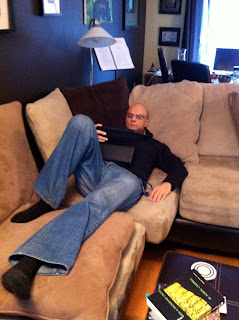




Comments
Pluses: The book is out of print, so it was free.
I had the book with me on a long journey because I had the ipad anyway. I would not have taken the print version because it would have been too heavy.
When I forgot one of the many minor characters, I could look him/her up on wikipedia on the same device.
Minus: I sometimes forgot about the book because I didn't have the physical book sitting around, reminding me to read it.
ebook cover designer Chicago