Idea Capture: Some Ideas for Implementation
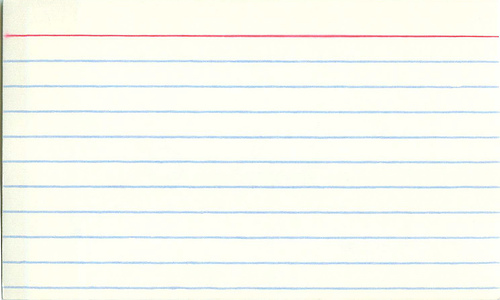 |
| Boy, do I love these... |
This post was written in April, 2017. I update my thoughts about idea capture on a google doc. If it's much past 2017, you might prefer to read the google doc here:
https://docs.google.com/document/d/1VqMUEpp_RZ_mo2sknlSwcwucIn2paUPhg0RN_M5B824/edit?usp=sharing
One of the most important parts of any creative endeavour, including all of the arts and sciences, is not letting the good ideas you have get forgotten. And believe me, no matter how good your ideas are, and how much they captivate you when you think of them, only a small portion of them will come back to you when you can use them. I know this because when I look over the ideas I’ve written down over the years, I often don’t even recognize them. They are completely unfamiliar, and I know they’re mine because they’re on my files or written in my handwriting.
To keep this forgetting from happening, you need to have a system that captures these ideas so that you can exploit them later. In this essay I’m going to talk about the many ways I use idea capture, so that you can use them as a starting-off point to develop a system that will work for you.
Using Biological Memory
When most people “try” to remember something, they mentally focus on it, or perhaps repeat the idea in their minds over and over again. Then they get on with their business and hope that later they’ll be able to 1) remember that they needed to remember something and 2) actually remember what they were supposed to remember. If either one of these fails, and at least one often does, then the idea is lost.
The first strategy I recommend is to create for yourself what is called a “memory palace.” A memory palace is a cognitive strategy that functions as a memory aid: a mnemonic device.
The basic idea of a memory palace is this: you choose a physical location, usually a building, that you know very well. You decide on a walk through it, and you specify locations as you do. So every time you (virtually) walk through the house, you do it in the same order, attending to the specified locations in the same order every time.
For example, I have a memory palace of the house I grew up in. I start in my childhood bedroom. I look at the turntable (location 1), then on top of my desk (location 2), then I look out the window and see what’s under the tree (location 3). Eventually I work my way through all the rooms in the house. I have over 70 locations in there.
This is something you mentally practice: using your imagination to walk through your memory palace, taking note of the locations, in the same order every time.
It should be fairly easy to memorize, because it is a location you know well, and you try to specify a route through it that makes some kind of sense. For example, in mine I follow the left wall to go from room to room. In a given room, the floor of the room is always first, then the next locations are around the perimeter of the room, from left to right.
When you have a memory palace in place (even one with only 10 locations is incredibly useful), you can start using it to remember things. The way you do this is to create vivid images at the locations that represent what you want to remember.
Let’s say I wanted to remember to call the dentist. I might imagine my dentist, spinning on my turntable. I might want to also remember to buy my sister a birthday present. So I’d imagine my sister sitting on my desk (location 2), happy to be getting a birthday present. Images of concrete objects are easier to remember than abstract concepts (buckets are easier than “justice” for example), and emotional, sexual, and violent images also stick in memory better (for a great book on what kinds of images are most memorable, I recommend reading Moonwalking with Einstein.)
Later, when you have an opportunity to write down your ideas, you simply virtually walk through your memory palace and look at each location. Then you interpret the picture and write down the idea you had: call my dentist and buy a present for my sister.
I use this several times a week. When is it most useful? When you can’t write anything down. I use it when driving, or riding my bike, or when I’m in a movie theater, and so on. When I get home I just go through my palace and write down all the ideas. Then I “clean out” the palace by imagining removing those images from their locations and imagining them empty again. This actually works.
Using Ink and Paper
As well as memory palaces work, you can’t keep all of your ideas there and you need to get them into some non-biological medium. Pen and paper is a great way to do this.
Personally, I use index cards. I keep a stack of them in my back pocket and replenish them frequently. I keep a pen in my front pocket, so I can always jot something down. I’ve also used a little pad, in the past, and I’ll explain why I prefer the cards.
Index cards are large enough to get a complex idea onto, but small enough for your pocket. I recognize that women’s clothing often does not have pockets, so I’ll let you translate pocket to pocketbook in this essay.
They also have the benefit of being unattached to each other. That is, I can do something with an index card without having to rip it out of a notebook. I find that if I have a notebook, there is something in my that wants to preserve the integrity of the notebook, making me not want to rip out pages. Also, a notebook with half the pages ripped out of it is not aesthetically pleasing. You want to like the tools you work with.
Often I’ll write down book or movie recommendations on an index card, and I can immediately hand it to someone.
You can also quickly file away your index cards into physical folders. If you use a folder system for your projects, you can just put each card into its appropriate folder, to be retrieved later when needed.
I have a box for “writing fragments.” When come up with some clever idea for fiction, I put it on an index card, and when I get home I throw it in a box. When need writing ideas, I have a box full of them.
You can also throw away cards when you don’t need them. If you wrote down a reminder to call the dentist, and you called her, you can discard the index card afterward.
One thing that’s nice about a notebook is that you have an automatic chronological record of the notes you’ve taken. You’ll often have a lot of crossed-out things, but those are sometimes useful, too.
Using Your Phone
Why not just use your phone? Well, you should also use your phone. I do.
The phone does have some drawbacks that index cards do not. It’s not as easy to make diagrams. It’s harder to give someone information with your phone. If you wanted to recommend a book to someone at a party, you’d have to get their email address or phone number (which they might not want to give you) and then email or message them the recommendation. The index card feels a lot more homey and less intrusive. It’s also socially awkward to pull out your phone sometimes: in the theater, at a dinner party, while you’re talking to someone, even watching TV with a friend or lover. If you pull out your phone to take notes at a talk, people assume you’re texting your friends or on Twitter or something. Somehow, taking notes on an index card is more socially acceptable in many situations.
That said, there are times when the phone is great. There are several ways to use the phone for idea capture.
First, you can use a “notes” feature. This is only useful if you remember to process these notes later. Also, make sure it’s backed up in the cloud.
Second, you can use a cloud service, such as Evernote or GoogleDocs. You just open the right file, and put your idea in the right place. This is great, and sometimes I do this, but there is a cost associated with it that is so great that I can’t rely on it. Opening the application, navigating to the right file, and finally typing takes a long time, and if you’re say, walking with someone on the street, it might be too much time, and you might find yourself thinking “maybe this idea is not that important. Maybe I don’t need to write it down.” If you find yourself having such conversations with yourself, you need to get easier modes of idea capture available to you.
What I prefer is using an app called Zipnote, which admittedly sounds like a ridiculous application when you first hear about it. Basically, all it does is sends an email to yourself. You can just use your mail program to do that, right? Well, yeah, but Zipnote takes away several button presses.
I have to click 1. the Zipnote app icon, then 2. into the body of the email message. Then I start typing.
If I use my email program, I have to 1. Click the email program app icon, 2. Click compose message (hopefully without getting distracted items in your inbox!), 3. Type the first letter of my name, 4. Click my name, 5. Click in the body of the email. Then I can start typing.
It only saves you a couple of seconds, but it’s shocking how the friction caused by a few seconds’ of time will make you say to yourself “nah, I don’t need to record that idea.”
And when I say “start typing” I mean typing or using voice recognition. I am using voice recognition more and more, and it saves me a lot of time.
Also, sometimes when I send myself a message from my phone, it ends up only in my “sent mail” gmail folder, not my Inbox. Infuriating.
Anyway, the next time I sit at my desk to process email, I have a bunch of ideas, from me, in my inbox. Thanks, universe!
While I’m on the subject, the location of the zipnote icon (or whatever icon you use for idea capture) should be in the very lower-right corner of your home screen (lower left if you’re a lefty). The point is that you need to make it as easy as possible to capture an idea. (As an aside, you should populate your home screen on your phone not with the apps you use the most, but the apps you want to use the most. I moved Facebook and Hearthstone to the second page, buried in folder, so I’d be more likely to open Zipnote or Kindle.)
 |
| Your home screen should not be full. Put there the things you endeavour to use more. |
I like to read on my phone and tablet, and I’m constantly using zipnote while I read to get all the ideas that come to me while I’m doing it.
Normal-Sized Notebooks
Zipnote, index cards, and little pads are great for when you’re on the go. But when you know that you’ll be taking notes, like if you are at a meeting or a talk, you’ll often have a full-sized notebook with you to use.
Notebooks have the benefit of being chronologically-organized. I recommend putting your email address on the first page, along with a “please return” plea, in case you lose it. I also put the date of the first note, so I can organize my notebooks by starting dates on my shelf for easy access.
Also put the date at the top of the page, and a record of who is there with you.
Notebooks are great, but one thing people forget to do is to process them later. If you write in your notebook a note to yourself to go to the dentist, if you just bury it in later pages of notes and never go back to it, it’s as though you’ve never written it down at all.
What I do is this: when I’ve filled a notebook, I put an item on my todo list to “process” that notebook. I’ll go over what that means in the next section.
Recently I’ve become enamored with the Livescribe Pen and Paper system. It’s an electronic pen, and special notebooks with minute dot patterns on them. When you write with the pen on the paper, a little camera in the pen records your penstrokes. Then you can upload all of your notes onto your computer. So I have several notebooks full on my shelf, and on my computer--and with OCR I can search my notebooks to see, for example, all my meetings with “Sterling.”
But it gets better. You can also record sound with the pen, and then, later, click some text you’ve written and hear what was being said when that text was put to paper. So if somebody’s talking a mile a minute, and you can’t write everything down in time, or you can’t understand your notes later and need to hear what the context was to get it to click, or you need to remember something said for which you didn’t take a note, it’s awesome. I think all students should have this for their classes (ask your instructor if it’s okay to record the lectures, though).
Processing Your Ideas
Once your ideas are out of your head and into some physical (or electronic) medium, then you need to make sure you put it in a place where it can be useful to you later. I call this step “processing” your ideas.
Whether it’s emails from zipnote in your inbox, entries in your notebooks, or items on index cards, you need to do something with them. This pretty broad, so I’ll just give some examples.
If it’s a fragment of poetry, I will put it in a GoogleDoc called “poetry fragments.” I will return to this when I need inspiration for poetry.
If it’s a reminder to call the dentist, I will either immediately call the dentist, or put a note in my todo list to do so. Then I cross it off (or discard the index card.)
If it’s something I wanted to put in a book I’m writing, I might open the document for that book and writ it in then and there, or I might make a todo item for it. (generally, things that take longer than 3 minutes get put in the todo list. Quick things are done on the spot.)
If it’s a phone number, I put it in my contacts.
If it’s an idea for a future project, I put it in a list of “Someday/Maybe” projects.
And so on.
When I take a note on something I have to do, I put a little square before it. When I do the thing, I put a checkmark in the box. This way, after I take a lot of notes, I can scan the left margin for empty boxes and quickly do all of the things I marked.
After I fill a physical notebook I put in a todo item to “process” it. I go through every page, and do the kind of thing I’m talking about with the things in it. Some of these things (like notes from talks) are not actionable; I just like to have them there in case I want to retrieve them later. That’s fine. Deciding to leave something in the notebook, but to take no further action now, is a part of processing it. When I’m done, I put an “i” in the front of the notebook (you can use a “p” for “processed;” the “i” means “incorporated.”)
This is where a concluding paragraph would go, but I don’t think this essay needs one, so this is all you get.

Comments